Coping DEADQ message back to original queue for transit and Application processing .
Find out the the DeadQ and curdepth
dis qmgr DEADQ
1 : dis qmgr DEADQ
AMQ8408I: Display Queue Manager details.
QMNAME(GWQM) DEADQ(DEADQL)
DISPLAY QLOCAL(DEADQL) CURDEPTH
2 : DISPLAY QLOCAL(DEADQL) CURDEPTH
AMQ8409I: Display Queue details.
QUEUE(DEADQL) TYPE(QLOCAL)
CURDEPTH(300)
Now browse the messages to see the Reason code on the Dead message To prevent message going to Deadq again by taking precautionary steps.
/opt/mqm/samp/bin/amqsbcg DEADQL GWQM >/tmp/deadqmsg.txt Take one message from browsed message .To understand the Reason code.
****Message descriptor****
StrucId : 'MD ' Version : 2
Report : 0 MsgType : 8
Expiry : -1 Feedback : 0
Encoding : 546 CodedCharSetId : 1208
Format : 'MQDEAD '
Priority : 0 Persistence : 0
MsgId : X'414D512046523120202020202020202076A6F15F2BE77C20'
CorrelId : X'000000000000000000000000000000000000000000000000'
BackoutCount : 0
ReplyToQ : ' '
ReplyToQMgr : 'FR1 '
** Identity Context
UserIdentifier : 'mqm '
AccountingToken :
X'0339393200000000000000000000000000000000000000000000000000000006'
ApplIdentityData : ' '
** Origin Context
PutApplType : '6'
PutApplName : 'amqsput '
PutDate : '20210103' PutTime : '11140179'
ApplOriginData : ' '
GroupId : X'000000000000000000000000000000000000000000000000'
MsgSeqNumber : '1'
Offset : '0'
MsgFlags : '0'
OriginalLength : '-1'
**** Message ****
length - 184 of 184 bytes
00000000: 444C 4820 0100 0000 2708 0000 5245 5320 'DLH ....'...RES '
00000010: 2020 2020 2020 2020 2020 2020 2020 2020 ' '
00000020: 2020 2020 2020 2020 2020 2020 2020 2020 ' '
00000030: 2020 2020 2020 2020 2020 2020 4757 514D ' GWQM'
00000040: 2020 2020 2020 2020 2020 2020 2020 2020 ' '
00000050: 2020 2020 2020 2020 2020 2020 2020 2020 ' '
00000060: 2020 2020 2020 2020 2020 2020 2202 0000 ' "...'
00000070: B804 0000 4D51 5354 5220 2020 0600 0000 '....MQSTR ....'
00000080: 616D 7172 6D70 7061 2020 2020 2020 2020 'amqrmppa '
00000090: 2020 2020 2020 2020 2020 2020 3230 3231 ' 2021'
000000A0: 3031 3033 3131 3134 3031 3739 5465 7374 '010311140179Test'
000000B0: 204D 5347 2031 3030 ' MSG 100 '
Locate the dead letter header. The dead letter header starts with the characters “DLH”.Below is the on from above message.
00000000: 444C 4820 0100 0000 2708 0000 5245 5320 'DLH ....'...RES 'Go to 1st row where ‘DLH ….’ is there and pick 5 column [2708] –> Read the values in the order 3,4,1,2 now it is 0827
Convert current value Hex to Decimal https://www.rapidtables.com/convert/number/hex-to-decimal.html
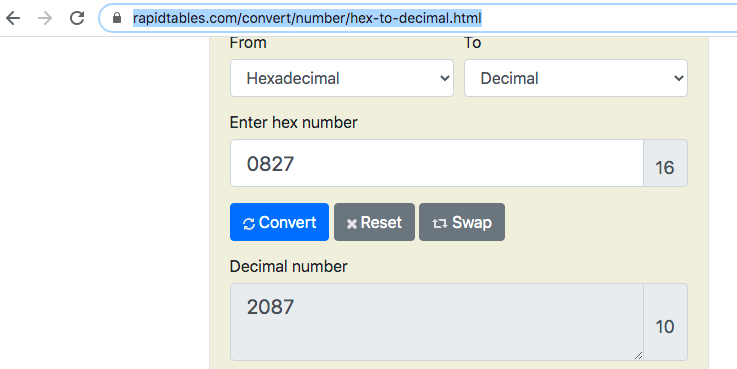
[mqm@ip-172-31-14-154 ~]$ mqrc 2087
2087 0x00000827 MQRC_UNKNOWN_REMOTE_Q_MGR
[mqm@ip-172-31-14-154 ~]$ Actually when i define RQ RQMNAME was blank hence the message is routed there . Now i will try to put the message back to RQ so it will be send to destination .
Root cause was identified now to restore the messages back to original queue use dmpmqmsg -m GWQM -i DEADQL -o REC -h
[mqm@ip-172-31-14-154 bin]$ cd /opt/mqm/bin
[mqm@ip-172-31-14-154 bin]$ ./dmpmqmsg -m GWQM -i DEADQL -o RES -h
5724-H72 (C) Copyright IBM Corp. 1994, 2020.
IBM MQ Queue Load/Unload Utility
Read - Files: 0 Messages:300 Bytes:54876
Written - Files: 0 Messages:300 Bytes:3276
[mqm@ip-172-31-14-154 bin]$
<p>AMQ8409I: Display Queue details.<br>QUEUE(RES) TYPE(QLOCAL)5724-H72 (C) Copyright IBM Corp. 1994, 2020.
Starting MQSC for queue manager APPQM1.
1 : dis ql(*) where ( curdepth gt 100)
AMQ8409I: Display Queue details.
QUEUE(RES) TYPE(QLOCAL)
CURDEPTH(300) We have successfully restored the messages now .
Hope this clarified how to check the reason code for message going to DEADQ and how to restore the message to original queue .
Note: dmpmqmsg will copy the messages doesn’t clear DEADQ . We can clear later from DEADQ once application processed .
