In this post we will see how to MQ installation on Windows and create qmgr using trail version
I am going to download a trail version from the below rul
https://www.ibm.com/resources/mrs/assets/DirectDownload?source=ESD-WSMQ-EVAL&lang=en_US
downloaded IBM_MQ_9.2.0_WINDOWS_TRIAL.zip file
extract the IBM_MQ_9.2.0_WINDOWS_TRIAL.zip file
Go to C:\Users\LENOVO\Downloads\IBM_MQ_9.2.0_WINDOWS_TRIAL\MQServer
Run setup.exe

Verify system requirements and go to IBM MQ installation tab

Click on Launch MQ Installer and access license agreement
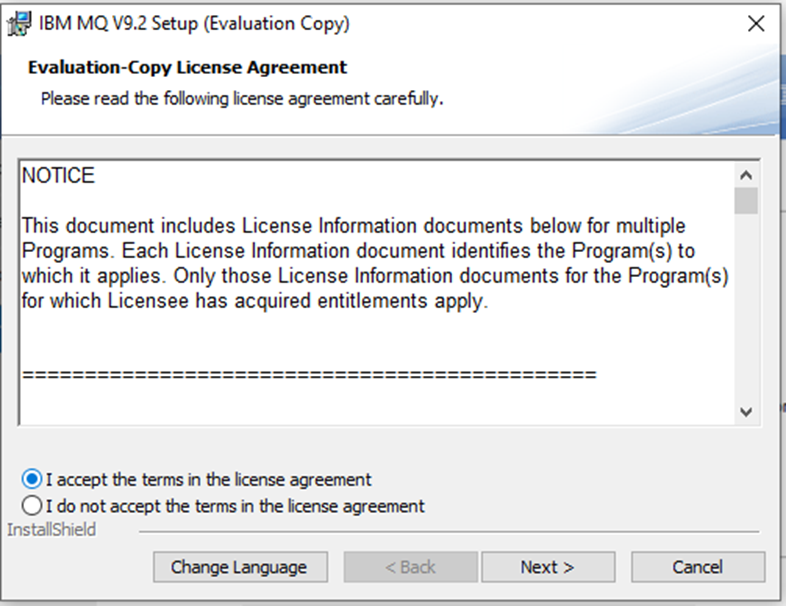

Typical installation will install all the basic components of IBM MQ . If you want the components from the Advance MQ then use custom installation where you can select IBM AMS,File transfer etc packages

Choose the path of installation you can leave it to take the default path as well






C:\Users\LENOVO>crtmqm QM1
AMQ7077E: You are not authorized to perform the requested operation.
C:\Users\LENOVO>
Open cmd prompt and right click ,Run as Administrator .
C:\Windows\system32>crtmqm QM1
There are 90 days left in the trial period for this copy of IBM MQ.
IBM MQ queue manager created.
Directory ‘C:\ProgramData\IBM\MQ\qmgrs\QM1’ created.
The queue manager is associated with installation ‘Installation1’.
Creating or replacing default objects for queue manager ‘QM1’.
Default objects statistics : 86 created. 0 replaced. 0 failed.
Completing setup.
Setup completed.
C:\Windows\system32>crtmqm QM2
There are 90 days left in the trial period for this copy of IBM MQ.
IBM MQ queue manager created.
Directory ‘C:\ProgramData\IBM\MQ\qmgrs\QM2’ created.
The queue manager is associated with installation ‘Installation1’.
Creating or replacing default objects for queue manager ‘QM2’.
Default objects statistics : 86 created. 0 replaced. 0 failed.
Completing setup.
Setup completed.
C:\Windows\system32>strmqm QM1
There are 90 days left in the trial period for this copy of IBM MQ.
IBM MQ queue manager ‘QM1’ starting.
The queue manager is associated with installation ‘Installation1’.
5 log records accessed on queue manager ‘QM1’ during the log replay phase.
Log replay for queue manager ‘QM1’ complete.
Transaction manager state recovered for queue manager ‘QM1’.
IBM MQ queue manager ‘QM1’ started using V9.2.0.0.
C:\Windows\system32>strmqm QM2
There are 90 days left in the trial period for this copy of IBM MQ.
IBM MQ queue manager ‘QM2’ starting.
The queue manager is associated with installation ‘Installation1’.
5 log records accessed on queue manager ‘QM2’ during the log replay phase.
Log replay for queue manager ‘QM2’ complete.
Transaction manager state recovered for queue manager ‘QM2’.
IBM MQ queue manager ‘QM2’ started using V9.2.0.0.
C:\Windows\system32>
